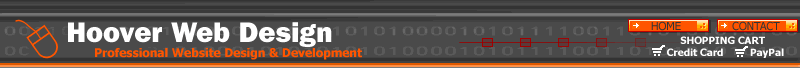|
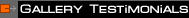
Testimonials from customers who have purchased
a flash photo gallery from Hoover Web Design:
"I want to purchase an additional Flash
Gallery.... the gallery I purchase over
the weekend is ABSOLUTELY INCREDIBLE. I
set it up in a matter of minutes." -
Rita D. 
"Thanks again for the great gallery,
I've setup 3 on my page and it works perfectly...I
am most pleased with this flash gallery."
- Steve G.
"I just purchased one of your
gallery templates and it works great. Everyone
at the office really likes the format for
the gallery. Keep up the good work!"
- Anthony C.
"I got to tell you that this thing is
amazing! Kudos to you for this because it
works flawlessly. How in the world do you
get it to generate thumbnails with just
the single pictures you provide it. That
is pretty awesome. ....Again a big thumbs
up for the Flash Gallery because it totally
rocks! - Dan L.
"I received it and it is wonderful!
You can see how we used it...Wonderful,
wonderful gallery. I love it! :) It added
the finishing touch to our site. :) :) Your
software is the best I've dealt with! :)
Sorry for all of the smilies! :P Thanks
Again! - Jesse & Kristina
"I am very happy with it. It is very
easy to set-up." - Jack W.
"I just bought your webdesign gallery
in flash its excellent! All my friends were
very impressed! Just thought id share ...
thanks!!" - Adam W.
|