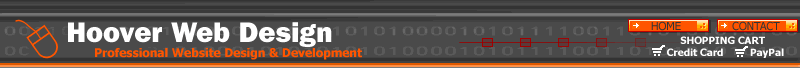|
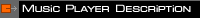
Need
a cool way to play MP3's on your web site?
This flash music player looks like a cd
player. You can even add your own picture
as the CD cover. It can be a picture of
you or anything else that you like. You
can continuously play up to 25 MP3s (must
have sample rate of 44.1khz). The flash
player dimensions are 394x364. The CD
cover spins around when songs are playing;
stops when you hit stop or pause buttons.
That's really cool and can make your website
stand out! You can also click the CD to
begin playing and to stop play. This player
will definitely match your website. You
can customize the following:
Auto or manual start
Number of mp3 songs up to 25
Picture on CD to your own jpg graphic
(sized 314x313)
Border color (currently green)
Background color (currently black)
Inner Background color (currently grey)
Button color (currently white)
Button mouseover color (currently green)
Track title color (currently white)
Track window color (currently black)
Track time color (currently green)
Song title (currently white)
(Note the words "MP3 Music Player"
can not be removed from the player.
You
can determine if the player automatically
plays the song or if you want it to have
a manual start. The equalizer is animated
and moves up and down. The track title scrolls
from the left to the right as long as the
track plays. If you switch tracks the new
track title scrolls. There is also a time
display for the tracks.
There is a volume up and volume down controller.
When you hold your mouse over them they
change colors. There are also controllers
for rewind, pause, stop, and fast-forward
to the next track. When you hold your mouse
over them they change colors. Once
the player has finished playing all of your
songs it starts over.
Knowledge
of Macromedia Flash is not necessary and
the Flash program is not required. This
flash music only supports MP3 music loops.
English is the only language supported by
the flash music player. Upon
purchase you will receive a Flash SWF (uneditable),
control file and basic instructions on how
to set up the flash music player on your
web site.
Note,
the words "DEMO © Hoover Web
Design" does not appear in the flash
music player when you have purchased it.
<< View
more flash music players
|