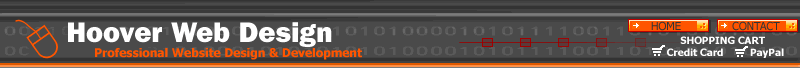This tiny flash music player is a
great choice if you want to play multiple
music clips on your web site. You
can add as many players as you would
like to your web page. Sized at just
37x30 it can fit just about any where!
This music
player was built with the music artist
in mind. Check out the setting
of music clips web have below. You
can set up a music page on your site
similar to this to let you site visitors
hear your music. Using this flash
music player you can enhance your
website by letting your site visitors
hear clips of your songs.
It is very easy to add to your website
and easy for your visitors to operate.
To operate the player, click once
on the arrow to select the player.
Click again to load the song and hear
the music. An equalizer appears when
the song is loaded and it begins to
play. To stop the song, click on the
equalizer. To listen to another song
click on another arrow. That's way
too easy!
The flash music player will match
your website because you can customize
it using using html color
codes. You can customize the following:
- change the movie background color
- change the arrow color
- you determine the number of mp3's
on your page
The following example shows 4 of
the music players on a page:
| Song
Number 1 - I'm Blue |
 |
|
| Song
Number 2 - Air Force Ones |
 |
|
| Song
Number 3 - Walking In Memphis |
 |
|
| Song
Number 4 - I Want It That Way |
 |
|
The possibilities
are limitless with a flash music player
that is this small!
Knowledge of Macromedia
Flash is not necessary and the Flash
program is not required. This flash
music player only supports MP3 music
loops (must have sample rate of 44.1khz).
You should select MP3 music that is
small in size so that your dial up site
visitors don't have to wait too long
for the music to play.
Note you will have to
create a control file for each MP3 that
you wish to add to your web page. If
you have 100 mp3's on the page, you
will need to create 100 different control
files to go with your 100 mp3's. This
is simple to do but we wanted you to
be aware.
Note the control file
is operated by a Javascript. You must
be able to add javascript to your web
page. If your site visitor has the javascript
in his browser turned off he will not
be able to listen to your music. Again,
we just wanted you to be aware of this.
Note if your user clicks
on more than one song, they will be
listening to more than one song at the
same time.
After purchase you will
receive a standalone Flash Swf file
(uneditable), control file and basic
instructions on how to set up the Flash
Music Player on your web site. No Flash
source file is included. You will also
receive a html page with one player
set up on the page and an additional
page with 4 players set up on the page.